 AI Photo Editor
AI Photo Editor AI Photo Editor
AI Photo EditorGet the perfect profile picture in minutes with our AI-powered tool. Edit, enhance, and download your professional headshot now.
this tool is coming soon

Your profile picture is often the first thing people see. Make sure it’s a great one with our Profile Picture Maker! Whether you need a professional LinkedIn headshot, a creative social media avatar, or a fun cartoon profile picture, we’ve got you covered. Our AI-powered tool enhances your photo, removes the background, and offers tons of customizations. Simply upload your photo, pick a style, and you’re all set to download your stunning new profile picture.
Why spend time at a studio when you can get the same high-quality results from the comfort of your home? Our Profile Picture Maker is fast, easy, and designed to give you professional-looking photos in just minutes. Whether you’re updating your LinkedIn photo or spicing up your social media profiles, our tool helps you look your best in no time.

Easily remove unwanted backgrounds from your photos with a single click. Whether you want to replace it with a professional office setting or a fun, creative backdrop, our tool allows you to customize your background with ease. Perfect for professional LinkedIn headshots or personal social media profiles.
Our AI-powered tool enhances your photo to give you a studio-quality headshot. With automatic lighting adjustments and natural-looking retouching, you’ll look your best in every photo. Whether it’s for a business resume, a team directory, or a dating app, our AI does the heavy lifting.
Create a profile picture that fits perfectly across all platforms. We offer social media-optimized sizes for LinkedIn, Facebook, Instagram, and more. With one click, our tool automatically crops your image to the ideal dimensions, saving you time and effort.
Not just for headshots—our profile picture maker lets you get creative with fun avatars or cartoon versions of your photo. Express your personality and stand out from the crowd with a unique profile picture that’s tailored to your style.

Start by uploading a photo directly from your device. Whether it’s a casual selfie, a professional headshot, or any other image you want to enhance, it’s simple to get started.
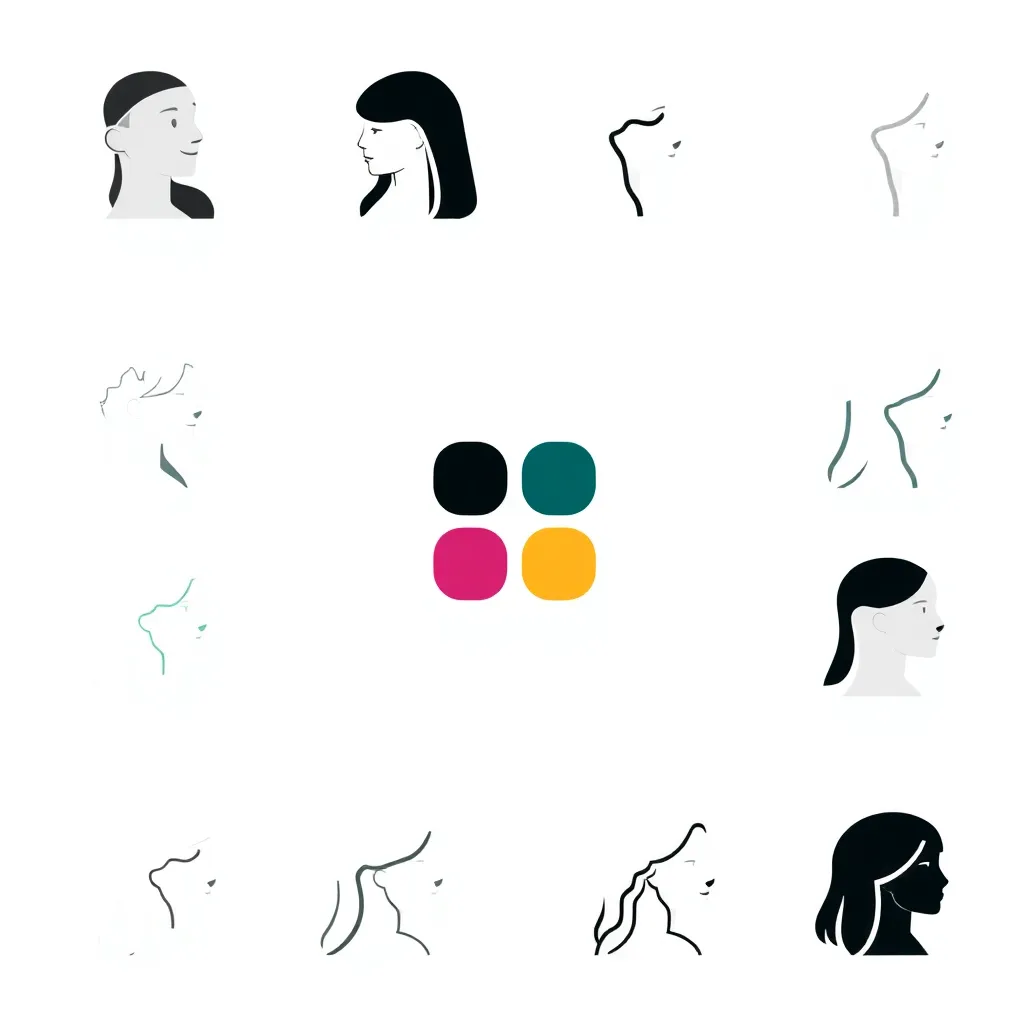
Next, choose from a range of styles—whether you want a polished business headshot, a fun avatar, or a creative social media look. If you prefer, our AI headshot tool will automatically enhance your photo for the perfect professional finish.
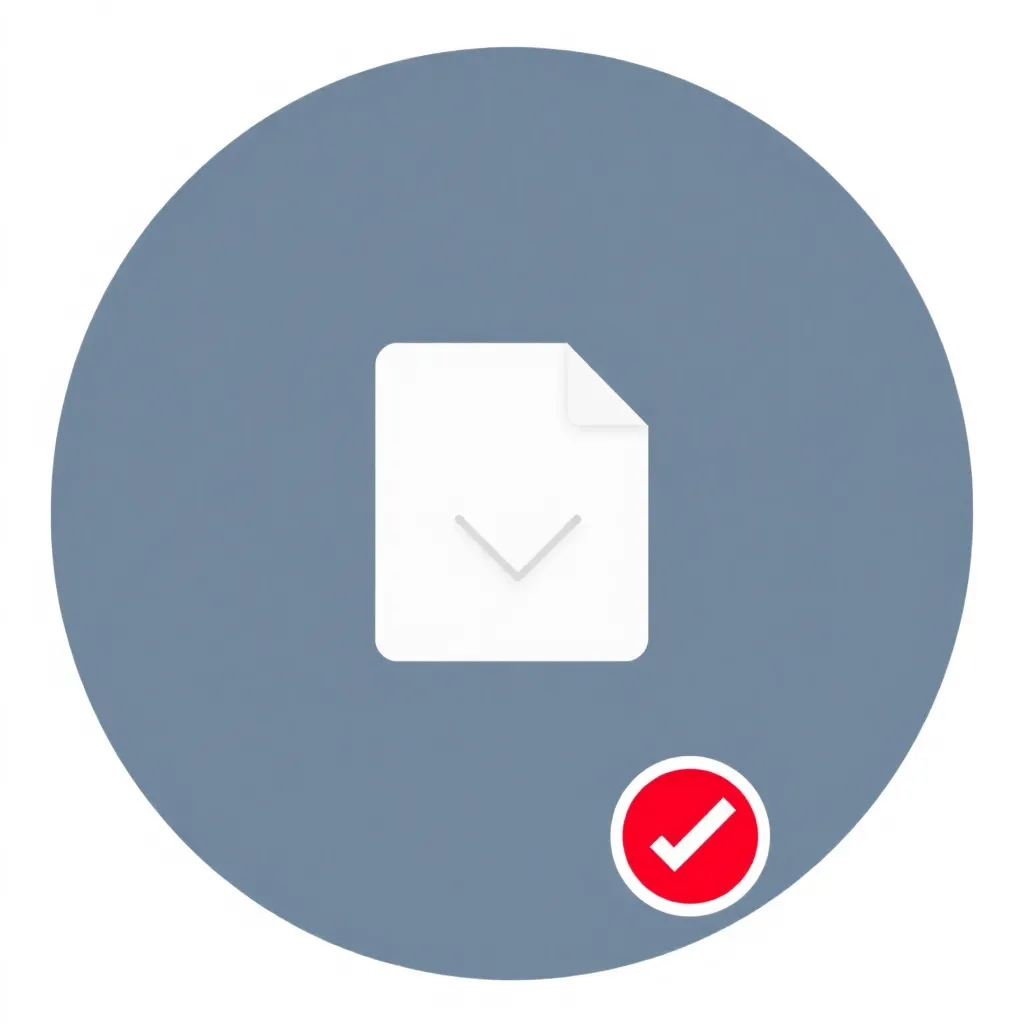
Make any final tweaks you need, like adjusting the background or cropping your image to fit the desired size. Once you’re satisfied with your photo, click download, and it’s ready to go!
Our Profile Picture Maker is designed for anyone who needs to create a standout image without the hassle of traditional photo shoots. Whether you're an entrepreneur, job seeker, gamer, or influencer, we offer a range of tools to suit your needs.
Our AI-powered tool works fast to enhance your photo, giving you professional-quality results without the need for expensive photography sessions or complex software.
From serious business profiles to fun, creative avatars, our tool gives you the flexibility to create the perfect picture. Choose the style that fits your personality or profession, and make a lasting impression.
It only takes three simple steps—upload, enhance, and download. No technical skills needed. The tool is intuitive and works seamlessly, even if you’ve never used photo-editing software before.
Get started with our free plan and try out a wide range of features. If you need even more options, upgrading to our premium plan unlocks extra tools, advanced features, and even higher-quality outputs.
"Saved me time for interviews — my LinkedIn views doubled after using this tool. It's quick, easy, and I love the professional results!"
- Sarah, Product Manager
"I’ve been using this for all my social profiles, and the AI headshot looks amazing. It’s like having a personal photographer on demand!"
- Mike, Freelance Designer
"Thanks to the background remover and resizing, I was able to create a flawless resume photo that helped me land my dream job. Highly recommend!"
- Jenny, Job Seeker
"I love how fast and easy it is. I uploaded my photo and within minutes had a polished, professional headshot ready for LinkedIn."
- Chris, Entrepreneur
"The cartoon avatar option is so fun! I used it for my Instagram profile, and my followers love it. It’s a unique twist on the usual profile pic."
- Rebecca, Creator
"I use this for my gaming account—it's a huge time-saver. The photo editing is perfect, and the AI really makes my image pop."
- David, Gamer
Simply upload a well-lit headshot photo, choose a ‘Business’ style, remove the background, and download it in the recommended LinkedIn size (400x400 px). The AI will take care of the rest!
Different platforms have different size requirements, but our tool will automatically resize your image for optimal fit. For LinkedIn, a 400x400 px square is best, while Instagram works well with a 1080x1080 px image.
Yes, we offer a free version of our Profile Picture Maker with basic editing features. For advanced tools like background removal, AI headshots, and custom backgrounds, you can upgrade to the premium version.
Our AI headshot tool enhances your photo with professional lighting adjustments, subtle retouching, and background removal. It’s perfect for creating high-quality profile pictures for LinkedIn, resumes, and other professional settings.
Yes! Our background remover lets you easily remove any background and replace it with a custom backdrop of your choice, whether it’s professional or creative.
Your privacy is important to us. We do not store your photos beyond the time needed for editing. Once you download your image, it is deleted from our servers, ensuring your data stays private.
Whether it’s for LinkedIn, Instagram, or anything in between, our Profile Picture Maker makes it easy to get a professional photo in minutes. Upload your photo, enhance it with our powerful AI tools, and download a stunning profile picture that’ll help you stand out from the crowd.
Don’t wait any longer — start creating your new profile picture today!
Create Profile Picture